How To Monitor Your Linux Server Using NRPE Agent
Nagios XI is Network Monitoring tools which frequently check all of your network resources and send’ s email alerts before it’ s downtime and much more. Nagios XI provides organizations with many benefits:
- Comprehensive IT Infrastructure Monitoring
- Advanced Graphs & Visualizations
- Advanced Infrastructure Management Capabilities
- Monitoring Wizard
- Easily and Advanced User Management
See Also:
- HOW TO INSTALL NAGIOS XI ON CENTOS/RHEL 7/6
- HOW TO INSTALL NAGIOS 4.1.1 ON UBUNTU
- STEPS TO CONFIGURE NAGIOS 4.1.1 ON CENTOS, RED HAT & FEDORA
- INSTALL NAGIOS 4.0.7 ON CENTOS/RHEL
- INSTALL AND CONFIGURE CHECK_MK 1.6 SERVER ON CENTOS 7

Step 1: Download and Extract NRPE Agent
Download the NRPE agent on the Linux server you want to monitor. Use mention command to download the agent.
# cd /opt
# wget http://assets.nagios.com/downloads/nagiosxi/agents/linux-nrpe-agent.tar.gz
Extract the archive file.
# tar -zxvf linux-nrpe-agent.tar.gz
Step 2: Install NRPE Agent
After extracting the NRPE agent file, you need to execute the wrapper script using the root user.
# cd /opt/linux-nrpe-agent
# ./fullinstall
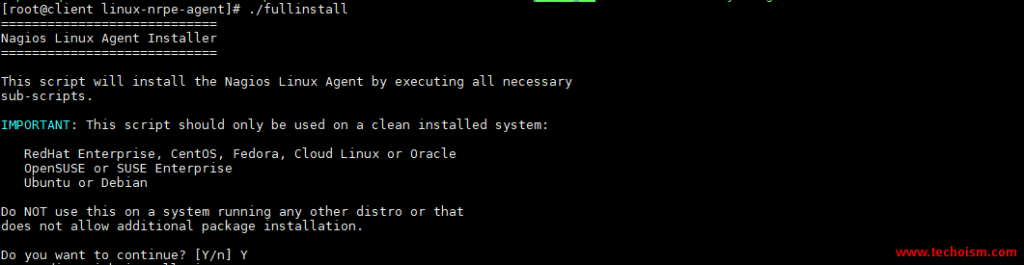
This will automatically take care of a number of things for you, including:
• Modifying the distro’s package manager repositories
• Installing prerequisite packages
• Creating required users and groups
• Defining services for xinetd
• Compiling and installing the agent and plugins
• Configuring the firewall
• Configuring the agent
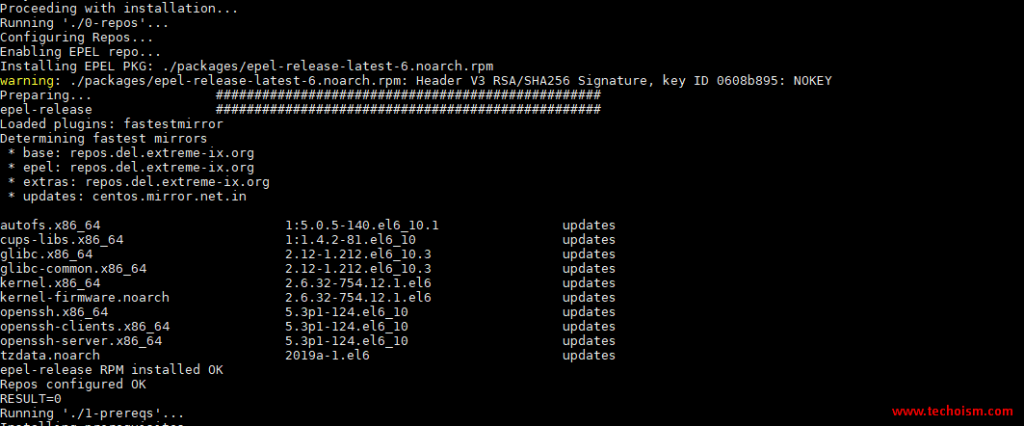
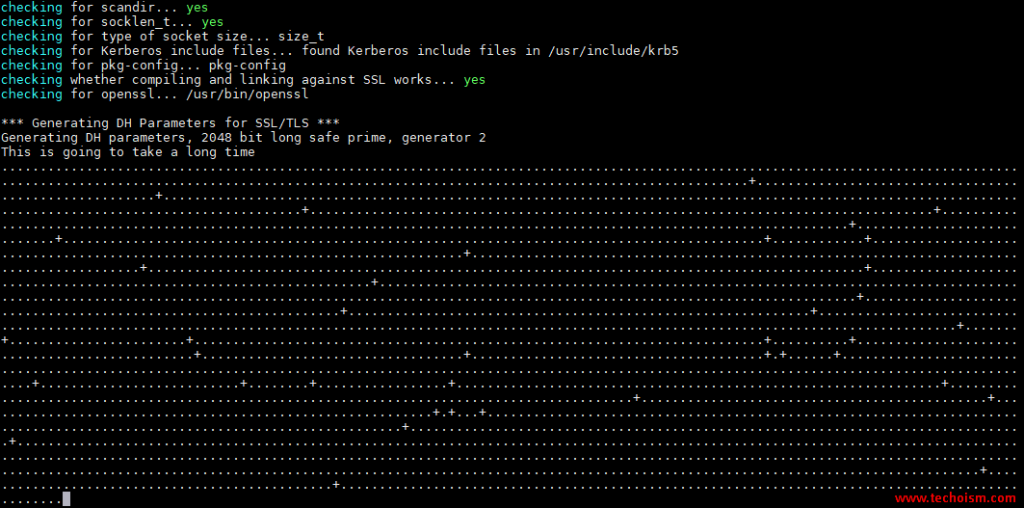
The script will stop and will ask for the IP address(es) for your monitoring servers.
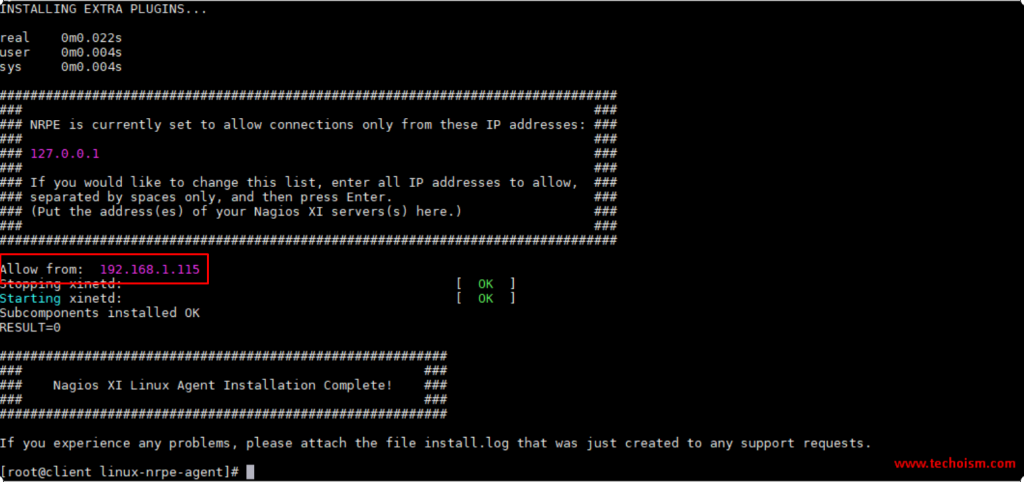
Step 3: Configure Linux Server to Monitor
You have successfully installed and configured the monitoring agent on Linux Server. You need to run the Linux server configuration wizard using Nagios XI web interface.
# http://IP-Address/nagiosxi
Now click on Configure and choose Configuration Wizard.
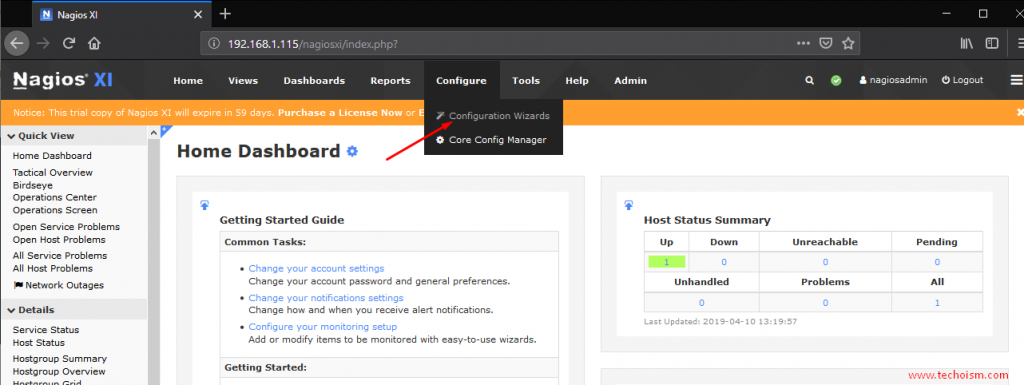
Now you need to choose a Linux Server wizard.
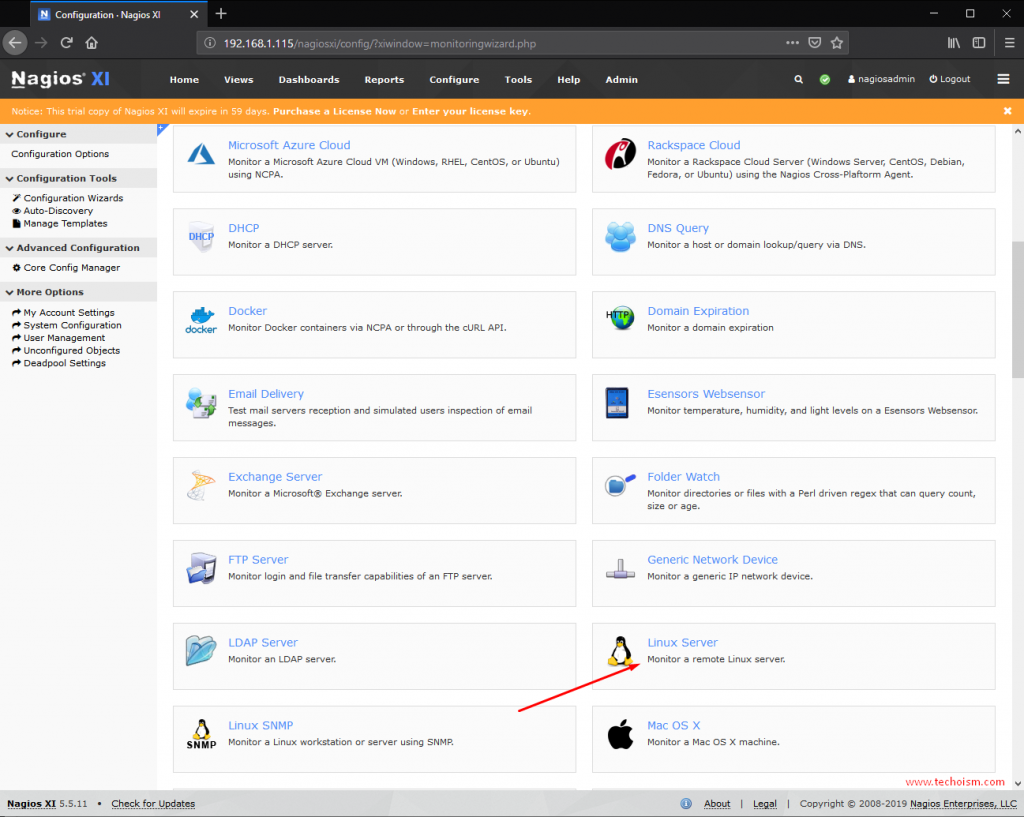
Now provide the Linux Server information which you want to monitor using Nagios XI.
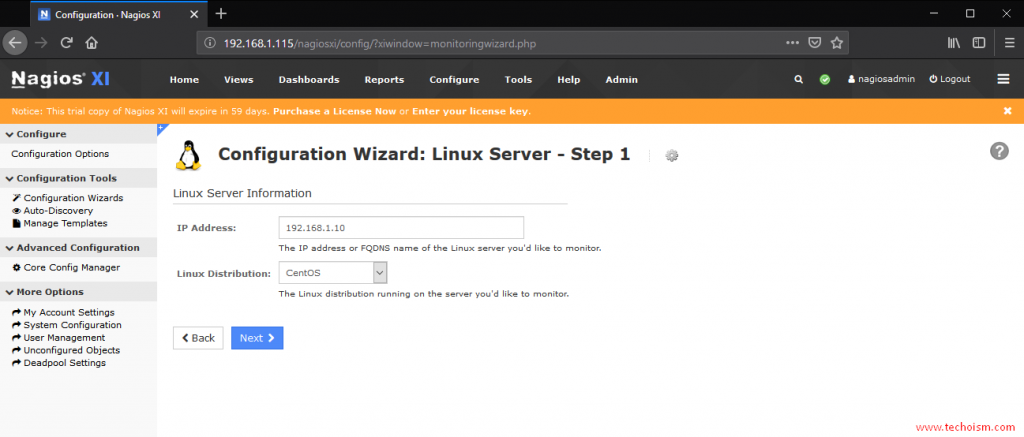
Provide the Linux server details and select the services which you want to monitor.
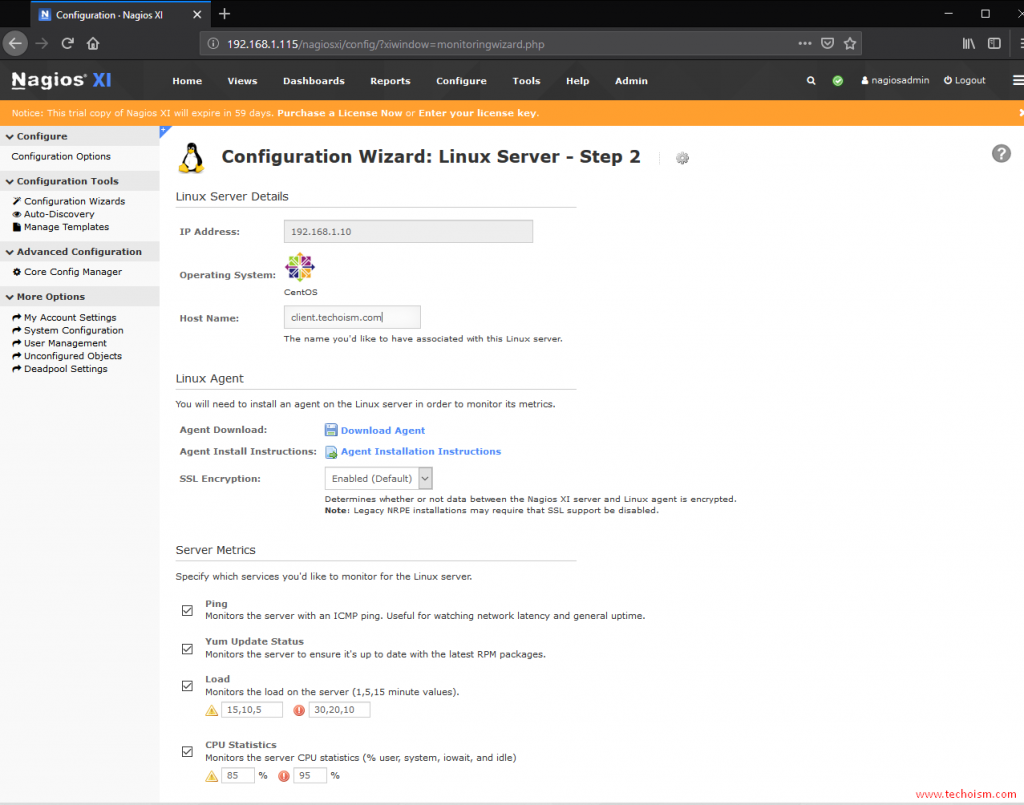
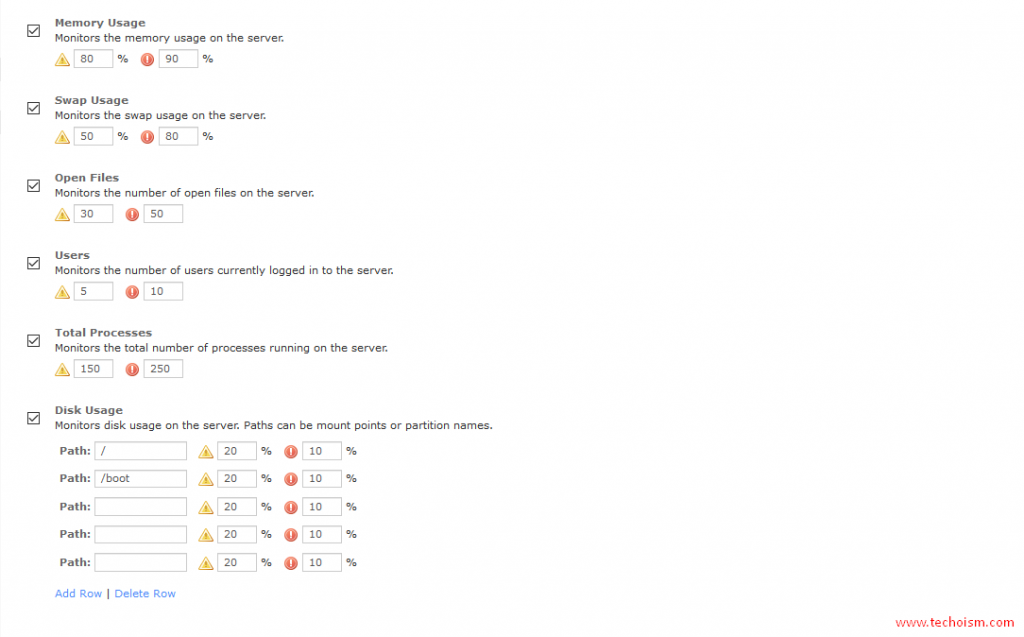
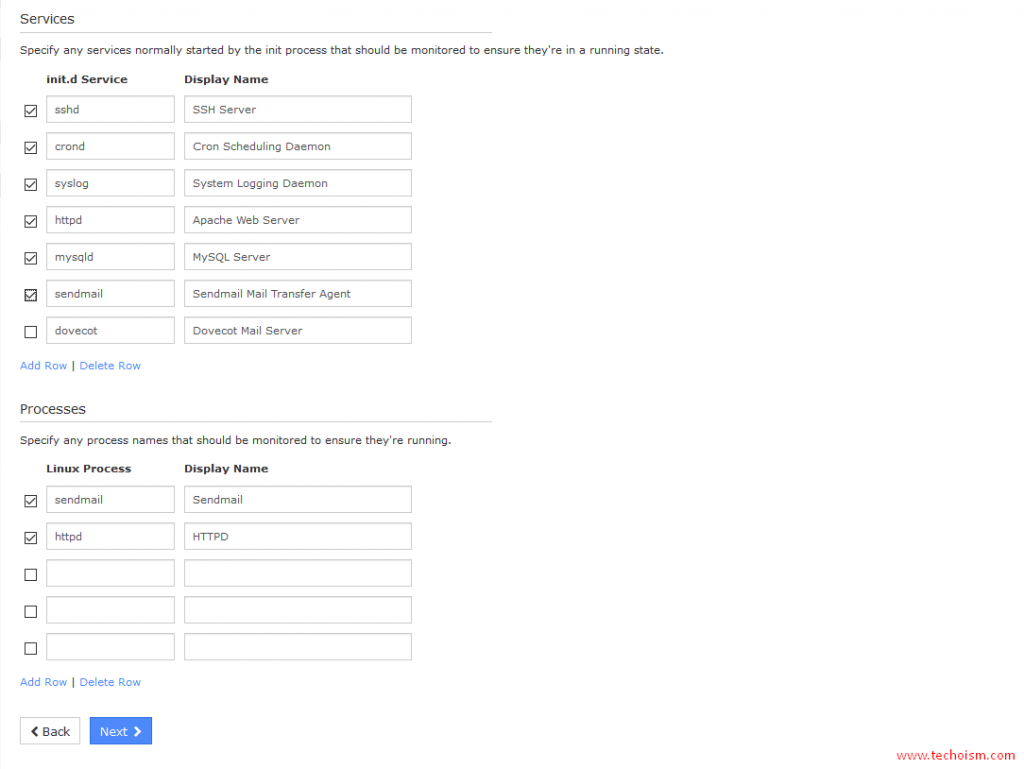
Define the basic parameters that determine how the host and services should be monitored.
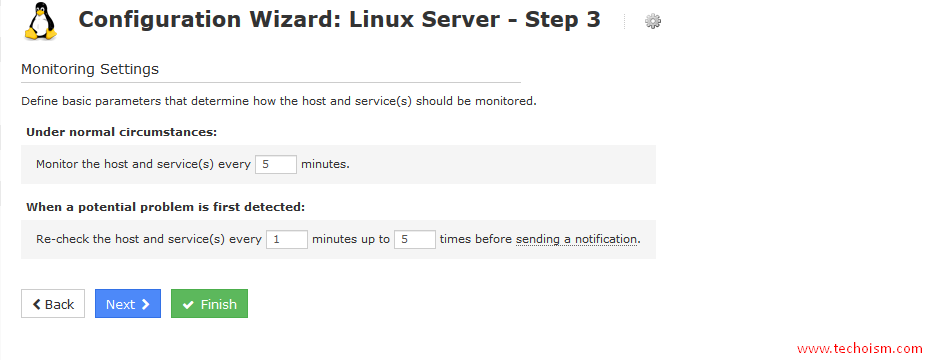
Define basic parameters that determine how the notification should be sent for the host and services.
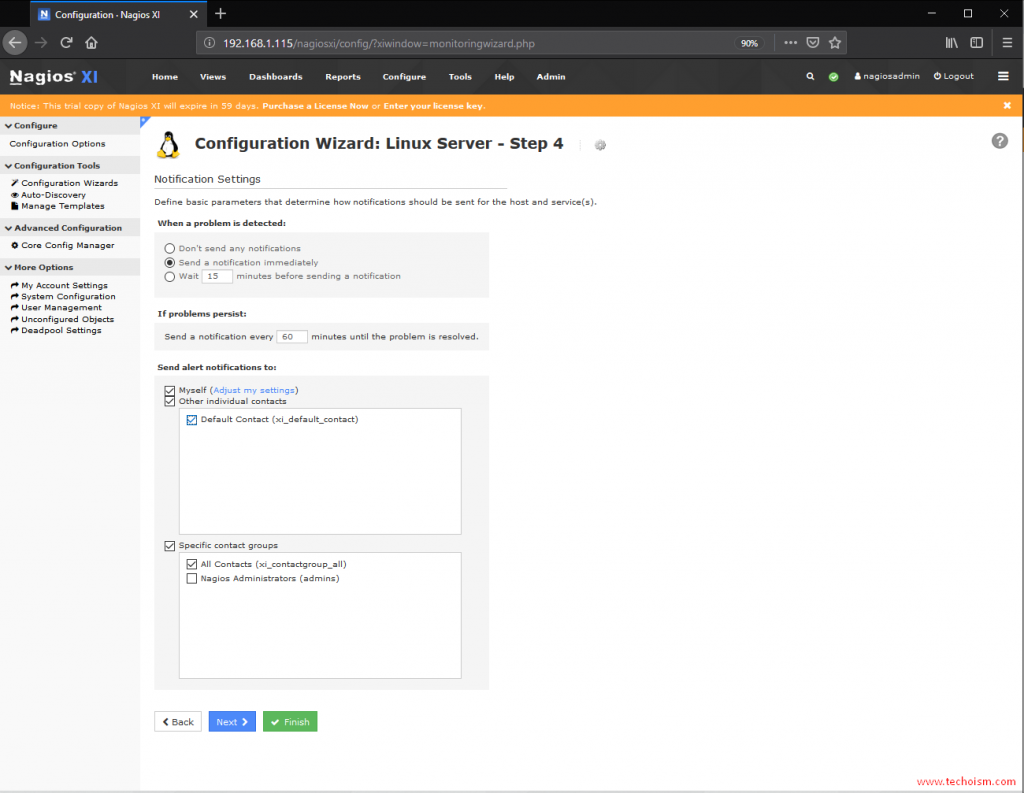
Select host and service group If created any.
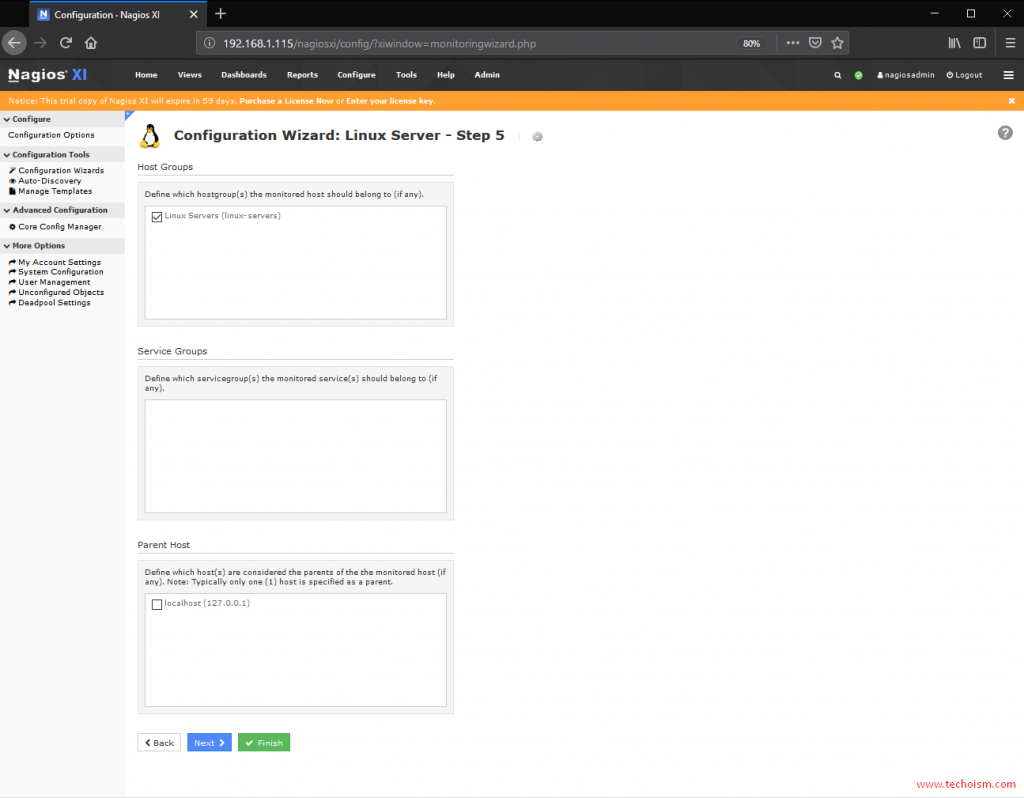
Click “Apply” to finish the configuration.
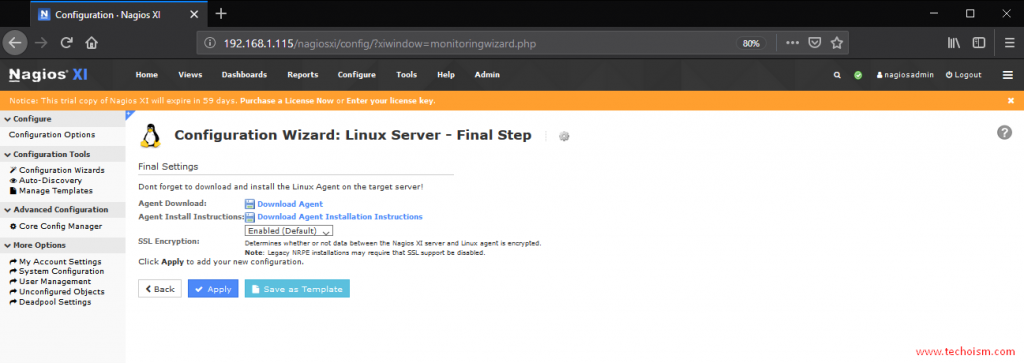
Now, Server has been configured successfully.
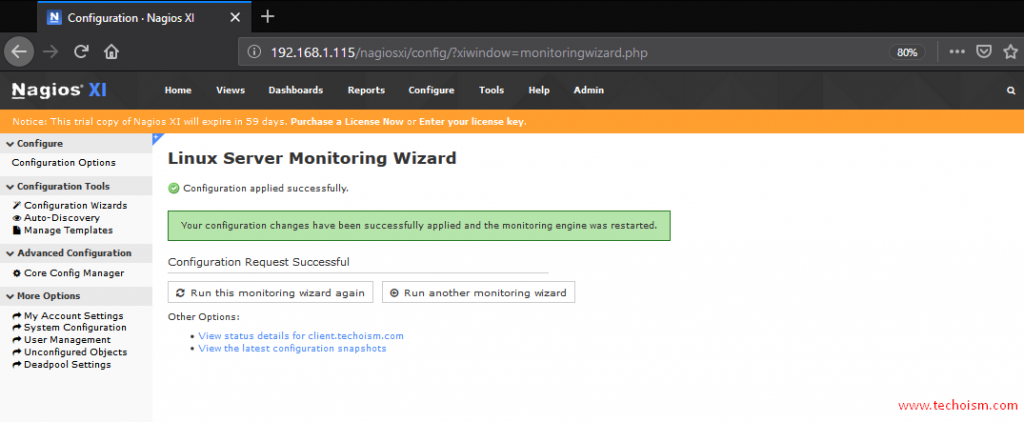
Step 4: Start NRPE Agent
You can start NRPE Agent using mention command.
For CentOS/RHEL 7
# systemctl start xinetd
# systemctl enable xinetd
For CentOS/RHEL 6
# service xinetd start
# chkconfig xinetd on
Step 5: Verify Configuration
Now you can verify the configuration by checking host and group status.
Host Status:
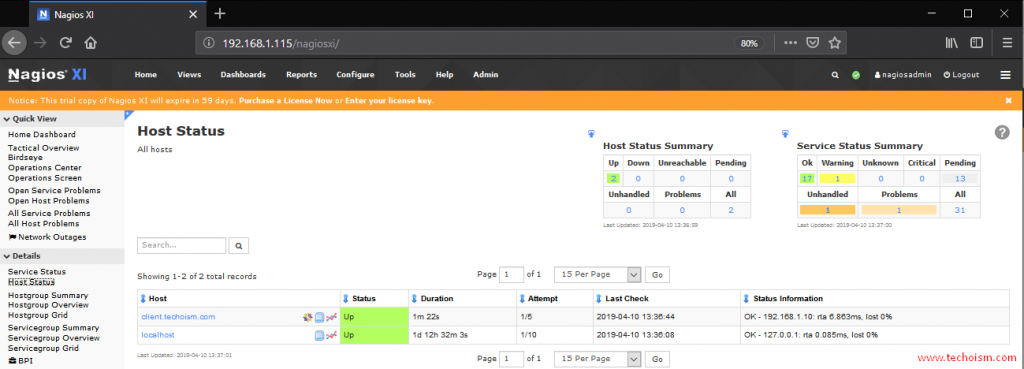
Service Status:
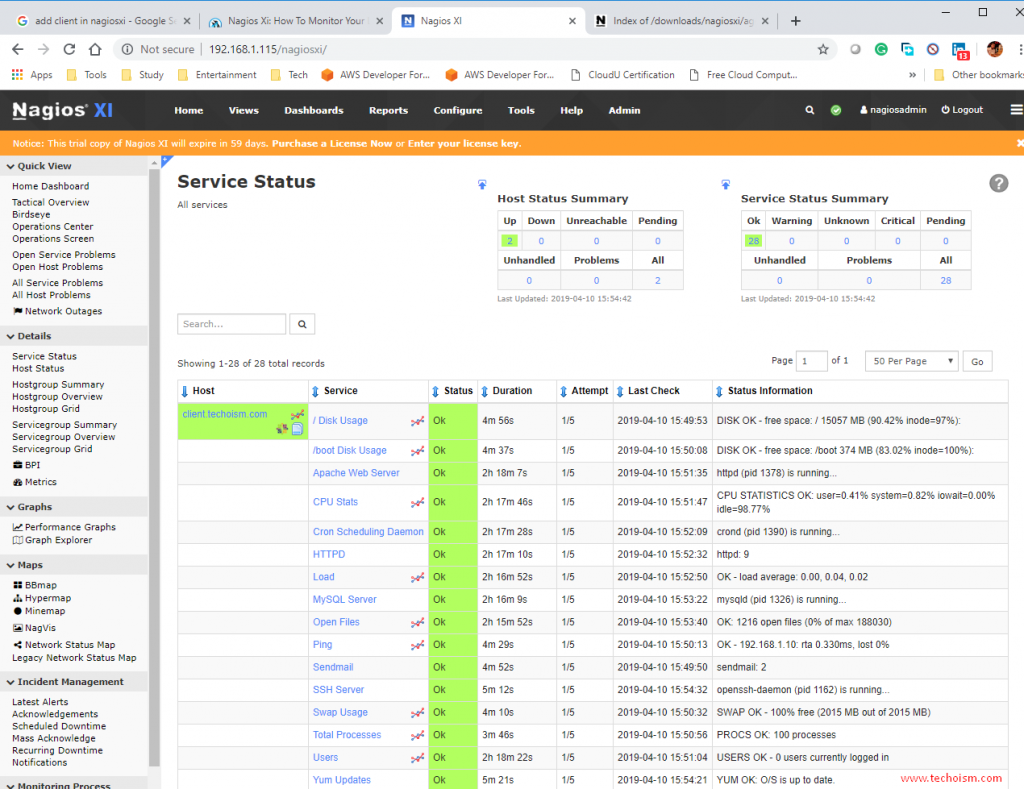
After a period of time, you can need to see a graph like this which is the Current-Load.
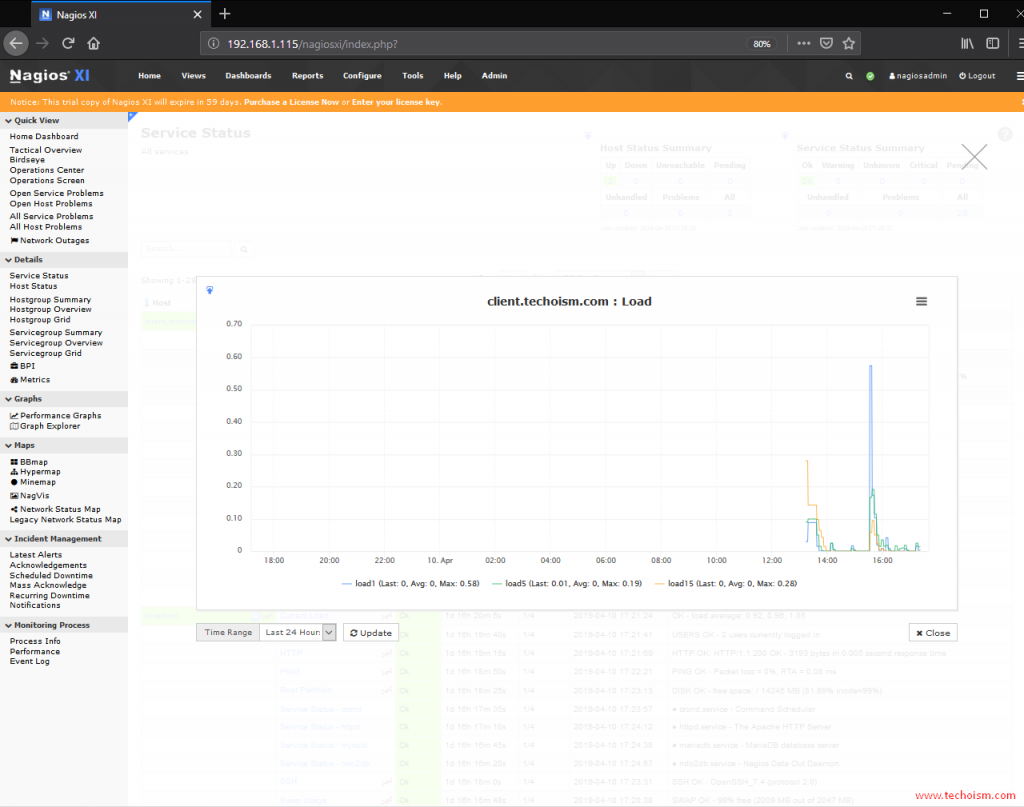
Enjoy it!
