Install Foxit Reader for Linux
Foxit Software, a leading software provider of fast, affordable and secure PDF solutions. Foxit Software announced that its PDF reader is officially available for the Linux and Mac platforms in the middle of September.

Features include:
Download the Installer
First download the installer file according to your system recuirement. Use below link to download Foxit installer:
For 64 Bit # cd /opt # wget http://cdn01.foxitsoftware.com/pub/foxit/reader/desktop/linux/1.x/1.1/en_us/FoxitReader1.10.0225_Server_x64_enu_Setup.run.tar.gz For 32 bit # cd /opt # wget http://cdn01.foxitsoftware.com/pub/foxit/reader/desktop/linux/1.x/1.1/en_us/FoxitReader1.10.0225_Server_x86_enu_Setup.run.tar.gz
Uncompress the Executable File
After downloading installer uncompress the executable file using following command:
For 64 Bit # tar -zxvf FoxitReader1.10.0225_Server_x64_enu_Setup.run.tar.gz For 32 bit # tar -zxvf FoxitReader1.10.0225_Server_x86_enu_Setup.run.tar.gz
Install Foxit Reader
Run below command to install foxit:
For 64 Bit # ./FoxitReader.enu.setup.1.1.0.0225(r205262).x64.run For 32 Bit # ./FoxitReader.enu.setup.1.1.0.0225(r205262).x86.run
Follow the steps on the screen to complete the installation:
Please specify the folder where Foxit Reader will be installed and Click Next.
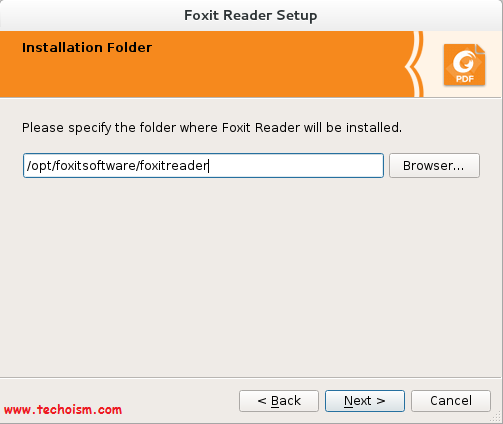
Accept the license and Click Next.
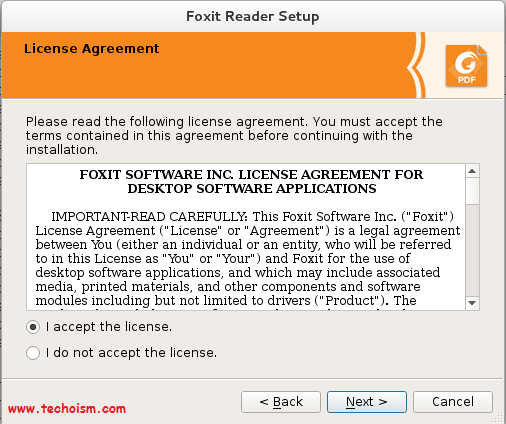
Now Installation of Foxit Reader has been started.
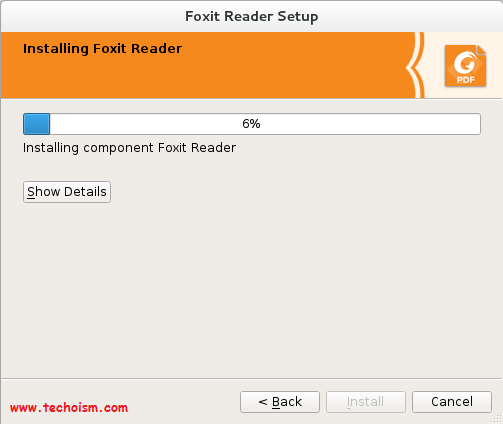
Foxit Reader installation has been completed.
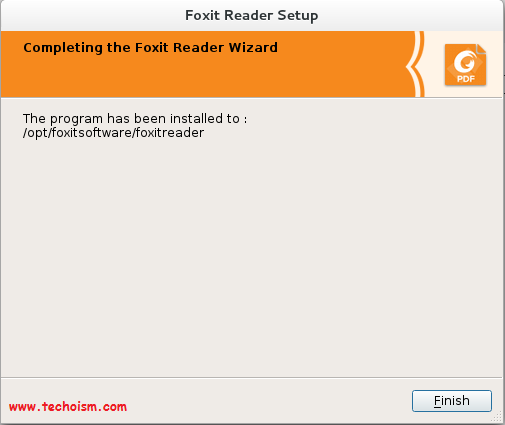
Foxit Reader is not default PDF viewer on your system. So If you want to set default PDF viewer then check the check box.
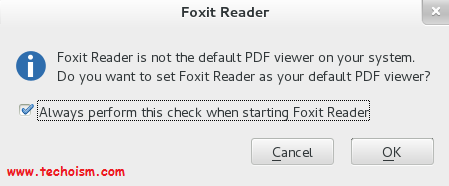
You are ready to use Foxit Reader.
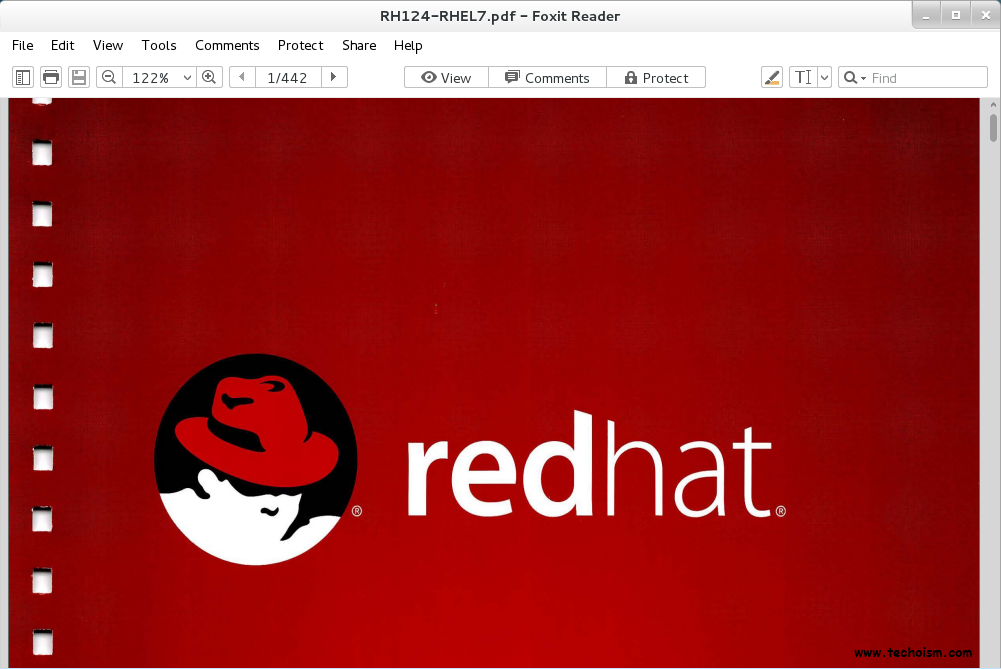
Enjoy it!
