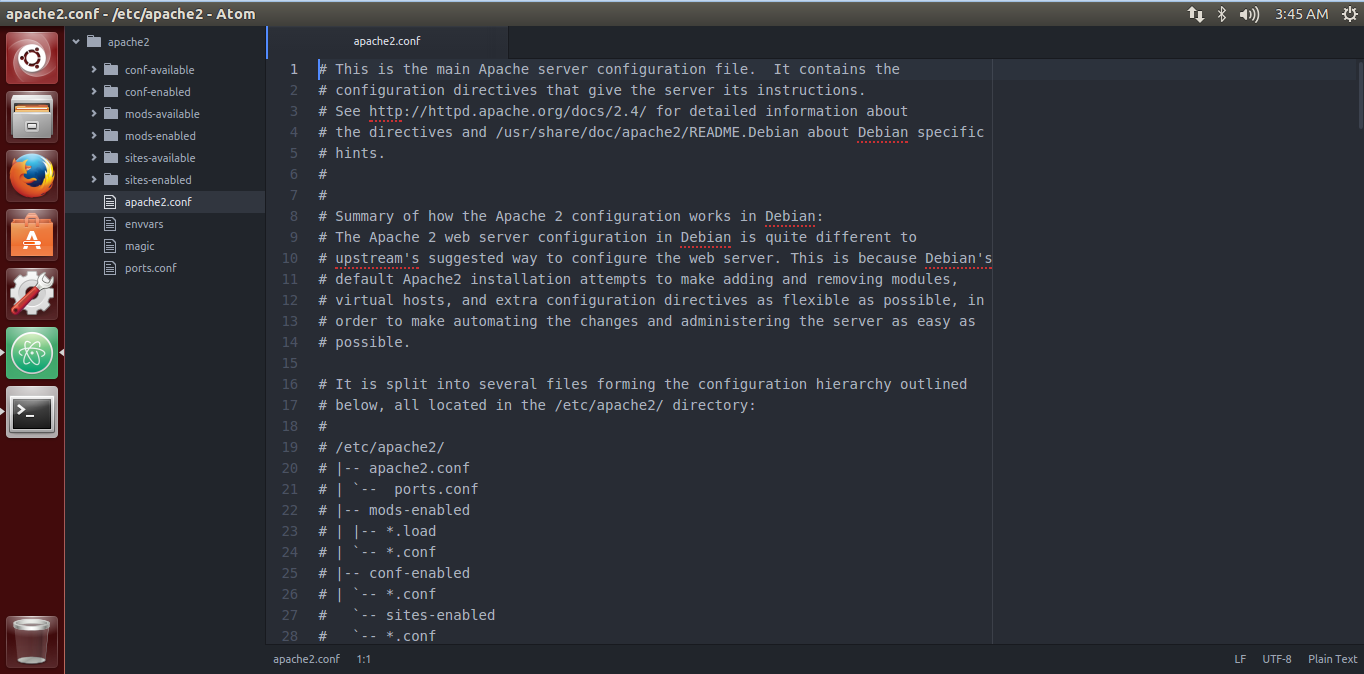Install Atom Text Editor on Ubuntu System
By Anuket Jain On 8 January 2016 In Linux
Atom is a text editor that’s modern, approachable, yet hackable to the core—a tool you can customize to do anything but also use productively without ever touching a config file. Atom resembles a lot like Sublime Text editor, a hugely popular cross platform but closed source text editor which is preferred by programmers. To know more about Atom you can read Atom official website.
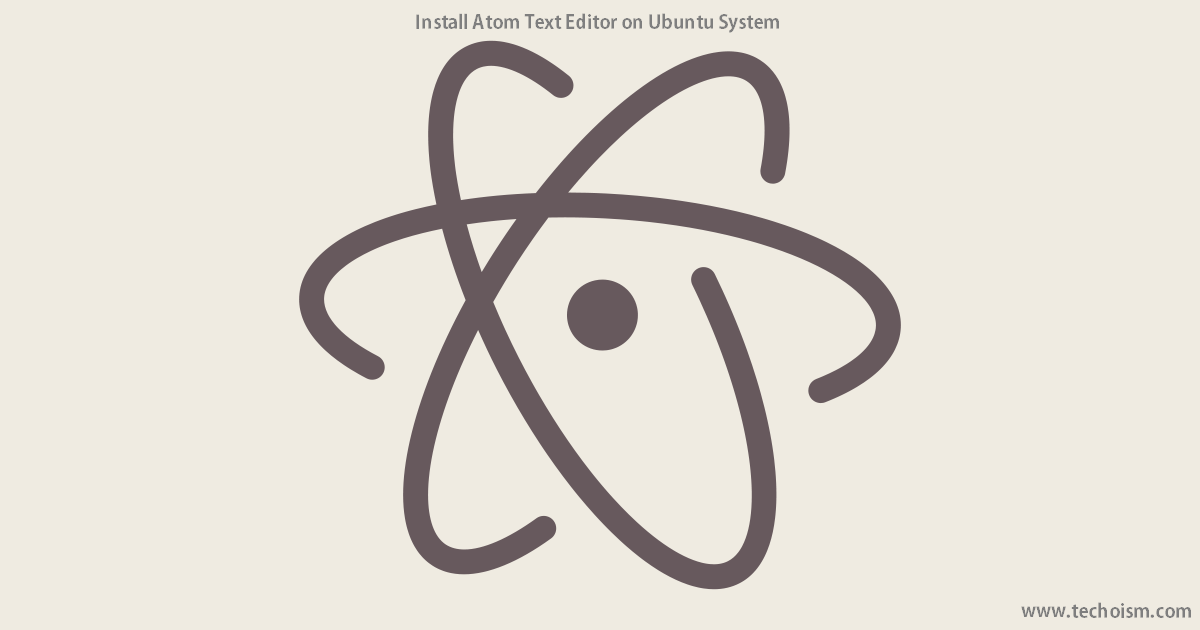
Features:
Few of useful features are given below.
Setup Requirement
Before installing Atom Text Editor run following command to install Atom:
# sudo apt-get install git wget
Install Atom Text Editor
Now download Atom text editor file and install on your system using following commands.
# wget https://atom.io/download/deb -O atom.deb # sudo dkpg -i atom.deb
Start Atom Editor
Now start Atom text editor using following command:
$ atom
Enjoy it!