Install Wine 1.8 on Ubuntu using PPA
Wine team has announced the latest stable release 1.8 released. Wine is an Open Source implementation of the Windows API and will always be free software. It also contains a lot of improvements across the board, as well as support for many new applications and games. See the release notes for a summary of the major changes.

This article will help you to install Wine 1.8 on Ubuntu systems.
Add PPA from Wine 1.8
Say thanks to Wine Team for maintaining PPA of Wine 1.8. Use the following command to add PPA for Wine 1.8.
# sudo add-apt-repository ppa:ubuntu-wine/ppa
Installing Prerequisite:
First you upgrade your system packages after that install build-essential package which provides most of common development packages.
# sudo apt-get update && apt-get upgrade # sudo apt-get install build-essential
Install Wine:
After system upgrade, use below commands to install wine latest version.
# sudo apt-get install wine1.8 winetricks
Check Wine Version:
Use following command to check version of wine on your system
For 32-Bit Systems: # wine --version On 64-Bit Systems: # wine64 --version
How to Use Wine:
To use wine we need to download a windows exe file and open it with wine.
For 32-Bit Systems: # wine putty.exe On 64-Bit Systems: # wine64 putty.exe
Enjoy it!
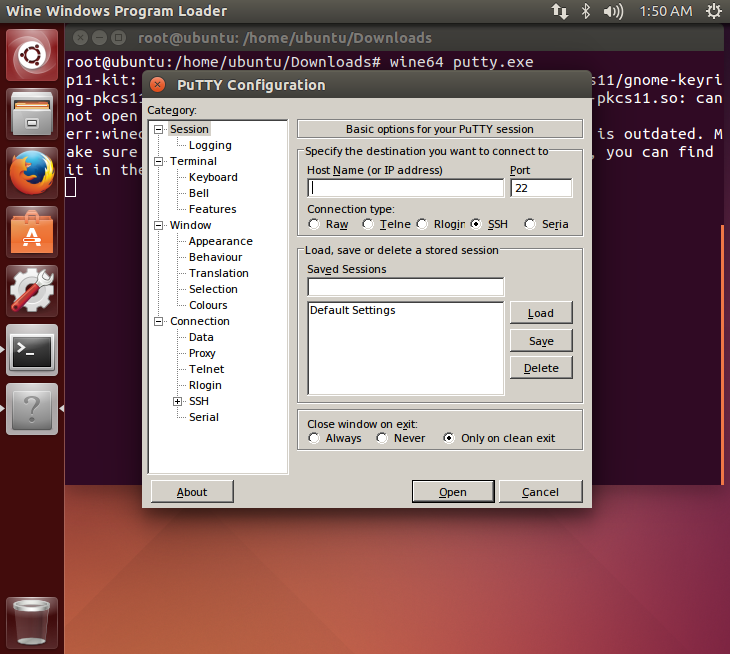

Very nice