How to Install Nagios Log Server on Linux Server
Log Server is a powerful centralized log monitoring and management application that allows you to quickly and easily view, sort, and configure logs from any source. Log Server is designed to analyze, collect, and store log on the custom location and provide users with extended insight into the data on their network’s infrastructure.

See Also:
- HOW TO INSTALL NAGIOS XI ON CENTOS/RHEL 7/6
- HOW TO INSTALL NAGIOS 4.1.1 ON UBUNTU
- STEPS TO CONFIGURE NAGIOS 4.1.1 ON CENTOS, RED HAT & FEDORA
- INSTALL NAGIOS 4.0.7 ON CENTOS/RHEL
- HOW TO MONITOR YOUR LINUX SERVER USING NRPE AGENT
- INSTALL AND CONFIGURE CHECK_MK 1.6 SERVER ON CENTOS 7
Step 1: Download and Extract the Nagios Log Server
You can download Nagios Log Server using the official website. Also, you can use mention command to download the package.
# cd /opt
# wget https://assets.nagios.com/downloads/nagios-log-server/nagioslogserver-latest.tar.gz
Extract the archive file.
# tar xzf nagioslogserver-latest.tar.gz
Step 2: Install Nagios Log Server
Now, first, we configure Nagios Log Server and to do as such we have to go to Nagios directory and run configure file.
# cd /opt/nagioslogserver
# ./fullinstall
Note: Also you can use a single command to download and compile the latest version of Nagios Log Server
# curl https://assets.nagios.com/downloads/nagios-log-server/install.sh | sh
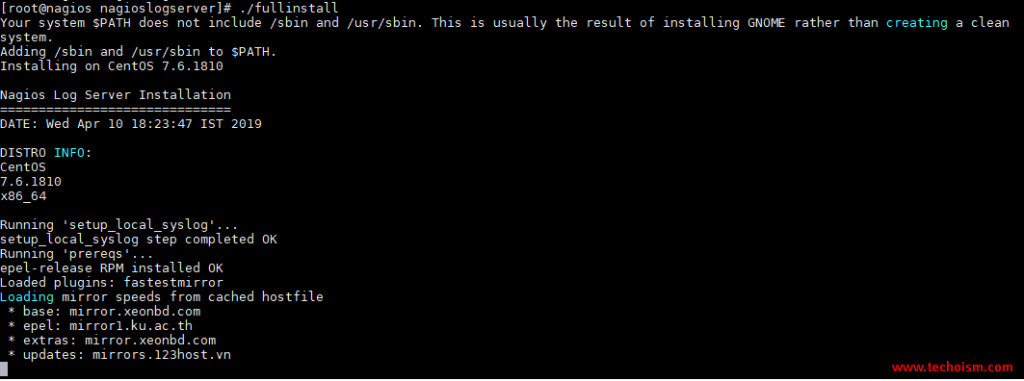
Once the installation has completed you should see a message like the following:
Nagios Log Server Installation Success!
You can finish the final setup steps for Nagios Log Server by visiting:
http://192.168.1.115/nagioslogserver
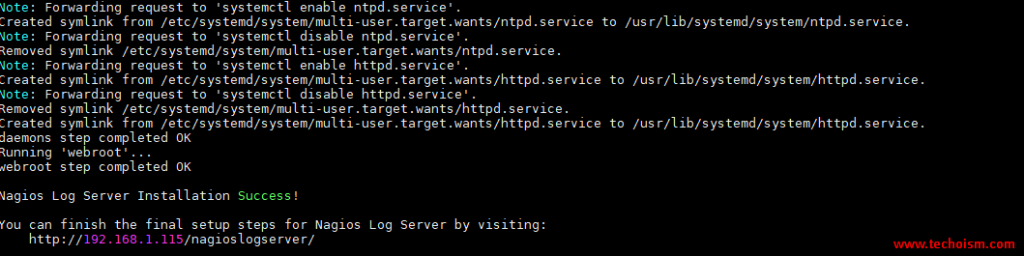
Step 3: Finalize Installation
You will be presented with the Final Installation Steps. Select Install if this is the first server in your Nagios LogServer cluster.
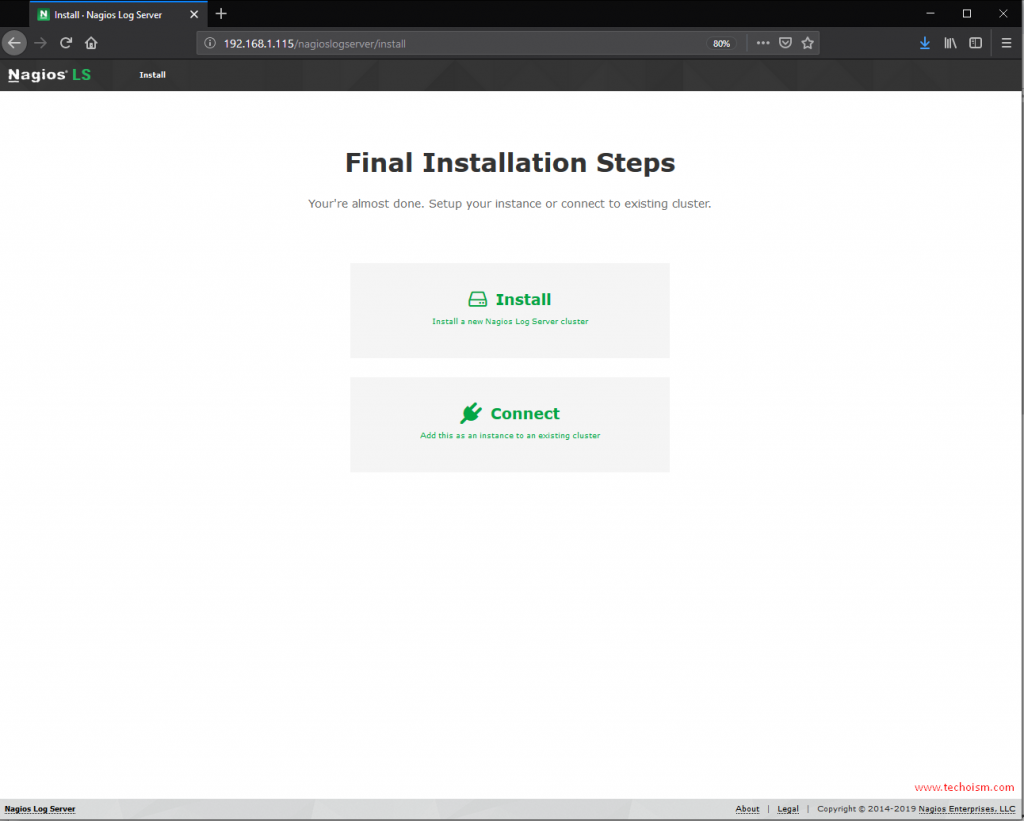
Now enter the admin account setting. The default username is nagiosadmin which you can change if you want. Once you are ready click Finish Installation to save these settings.
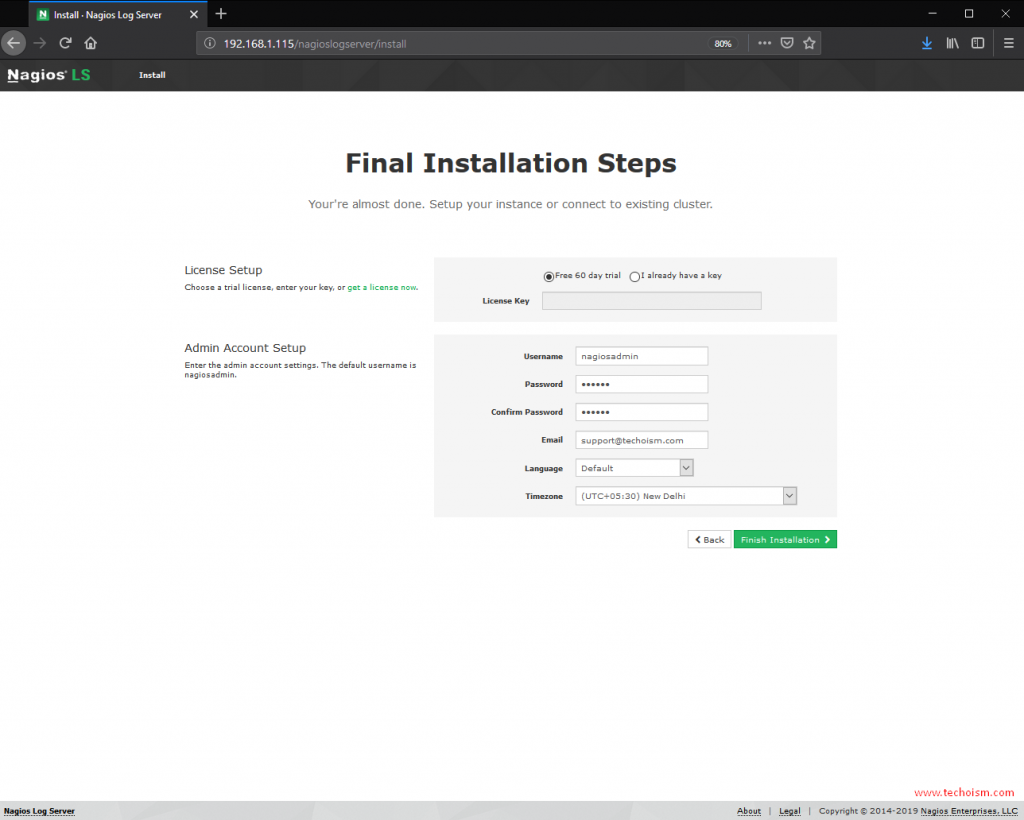
Step 3: Access Nagios Log Server
Now you will be presented with the Login screen with the status of Installation Complete. Now enter the username and password to login to Nagios Log Server.
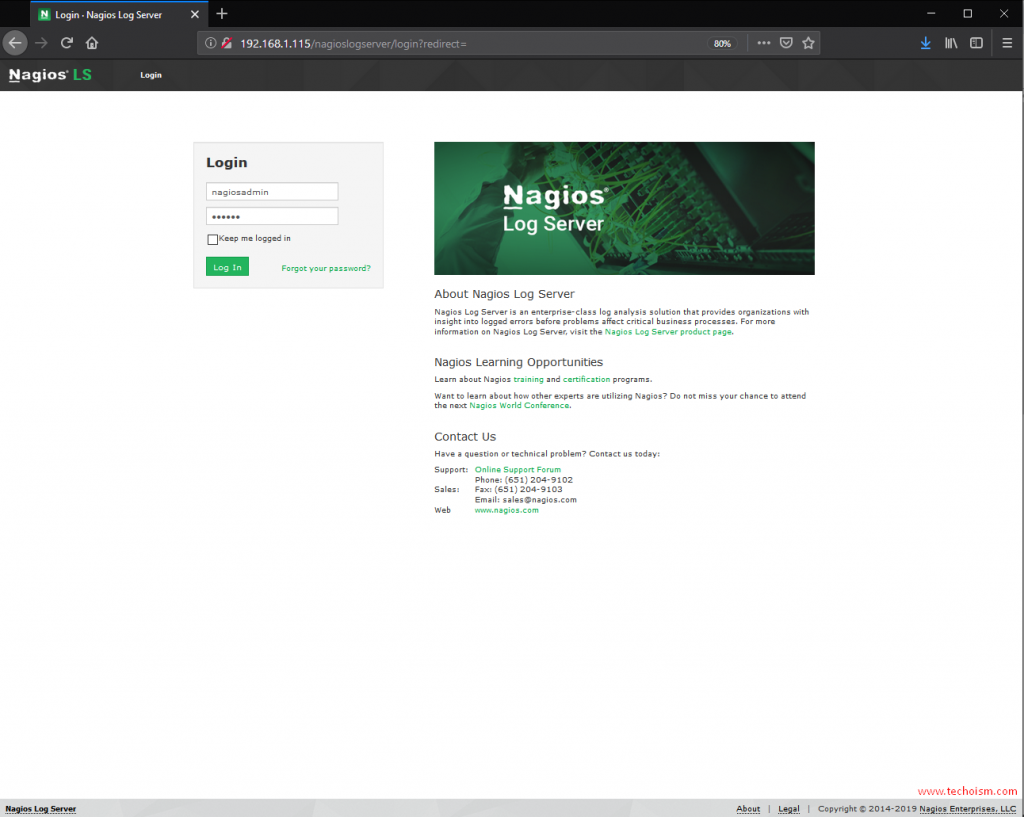
You will be logged into Nagios Log Server and be placed at the home screen.
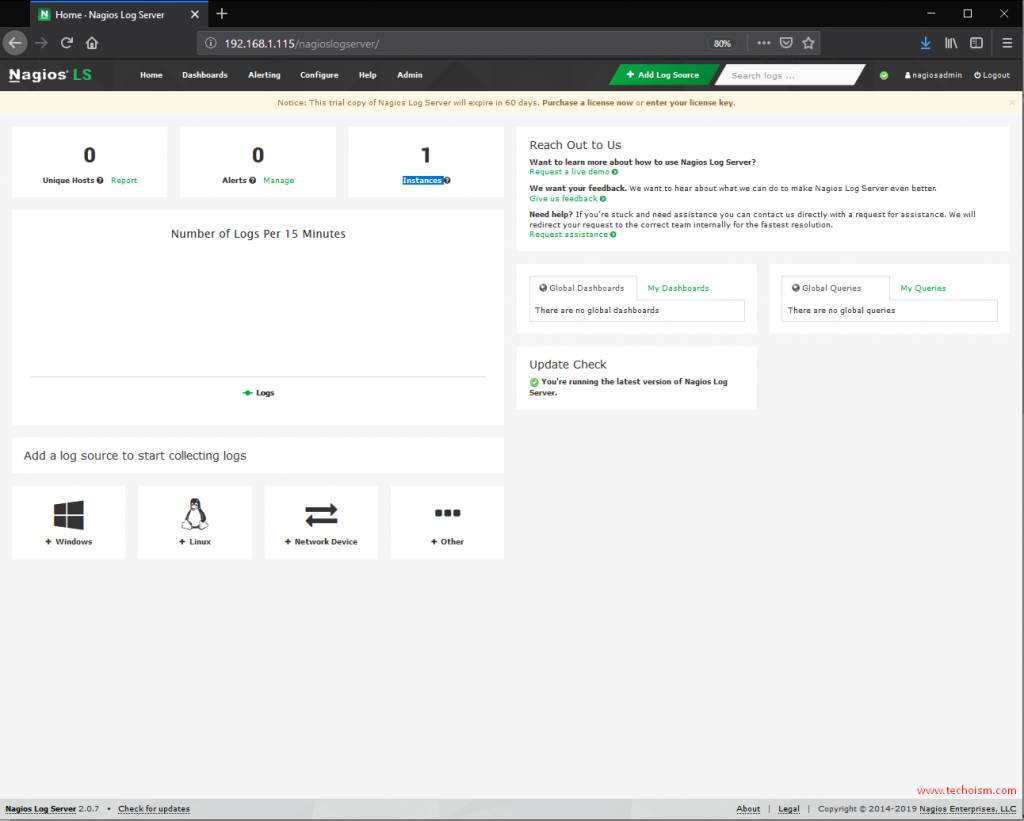
Enjoy it!
