How to install Apache CouchDB on CentOS/RHEL 7/6
CouchDB is an open-source database, and was first released in 2005 and later became an Apache Software Foundation project in 2008. Apache CouchDB is document-oriented database with NoSQL, it’s mean that there is no schema, tables, rows etc like other databases. Store your data safely, on your own servers. Your web and native applications love CouchDB, because it speaks JSON natively and supports binary data for all your data storage needs.
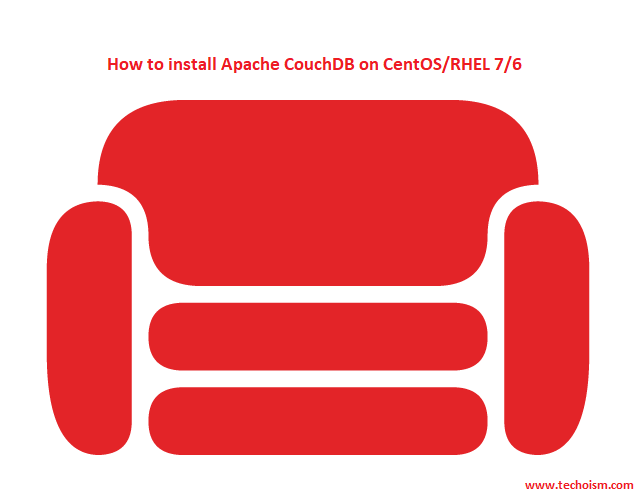
Advantages:
Single Node Database:
CouchDB is a single-node database that works just like any other database behind an application.
Cluster:
CouchDB is also a clustered database that allows you to run a single logical database server on any number of servers.
HTTP/JSON:
CouchDB makes use of the HTTP protocol and JSON data format and is compatible with any software that supports them. CouchDB also works HTTP proxy servers, load balancers.
Offline First Data Sync:
CouchDB’s unique Replication Protocol is the foundation for a whole new generation of “Offline First” applications for Mobile applications and other environments with challenging network infrastructures.
Ecosystem:
CouchDB is built for servers, while PouchDB is built for mobile & desktop web-browsers and Couchbase Lite is built for native iOS & Android apps.
Reliability:
Individual nodes use a crash-resistant append-only data structure. A multi-node CouchDB cluster saves all data redundantly, so it is always available when you need it.
Step 1: Add CouchDB Repository
Apache CouchDB is not provided by the RHEL repository, but we can add the official repository of CouchDB.
# vim /etc/yum.repos.d/couchdb.repo
[bintray--apache-couchdb-rpm]
name=bintray--apache-couchdb-rpm
baseurl=http://apache.bintray.com/couchdb-rpm/el$releasever/$basearch/
gpgcheck=0
repo_gpgcheck=0
enabled=1
For RHEL:
[bintray--apache-couchdb-rpm]
name=bintray--apache-couchdb-rpm
baseurl=http://apache.bintray.com/couchdb-rpm/el7/$basearch/
gpgcheck=0
repo_gpgcheck=0
enabled=1
Step 2: Add EPEL Repository
After adding CouchDB repository we need to add EPEL repository also. Use-mention command to add an epel repository.
CentOS/RHEL 7:
# rpm -Uvh http://dl.fedoraproject.org/pub/epel/7/x86_64/e/epel-release-7-8.noarch.rpm
CentOS/RHEL 6:
# rpm -Uvh http://dl.fedoraproject.org/pub/epel/6/x86_64/epel-release-6-8.noarch.rpm
Step 3: Install CouchDB
We proceed to install Apache CouchDB by running the following line:
# yum -y install couchdb
After the installation process is finished. start CouchDB and make it run at startup:
For CentOS/RHEL 7:
# systemctl start couchdb
# systemctl enable couchdb
For CentOS/RHEL 6:
# service couchdb start
# chkconfig couchdb on
Step 4: Install Apache Web Server
If you don’t have Apache installed you can install it easily with the following command:
# yum install httpd
After that you can start Apache and make it run at the startup:
For CentOS/RHEL 7:
# systemctl start httpd
# systemctl enable httpd
For CentOS/RHEL 6:
# service httpd start
# chkconfig httpd on
Step 5: Enable Fauxton Web GUI Administration Panel
Fauxton is a web-based interface built into CouchDB. By default CouchDB used port no 5984. To enable the Apache CouchDB HTTP server, you must need to do some change in CouchDB configuration file.
# vim /opt/couchdb/etc/default.ini
Find the bind_address parameter in configuration file.
bind_address = 127.0.0.1
Change the bind_address.
bind_address = 0.0.0.0
Restart the CouchDB service to reflect the changes.
For CentOS/RHEL 7:
# systemctl restart couchdb
For CentOS/RHEL 6:
# service couchdb restart
Step 6: Access Fauxton Web GUI Administration Panel
Now, to access Apache CouchDB, access mention URL into the browser.
http://hostname:5984/_utils/
OR
http://IP_ADDRESS:5984/_utils/
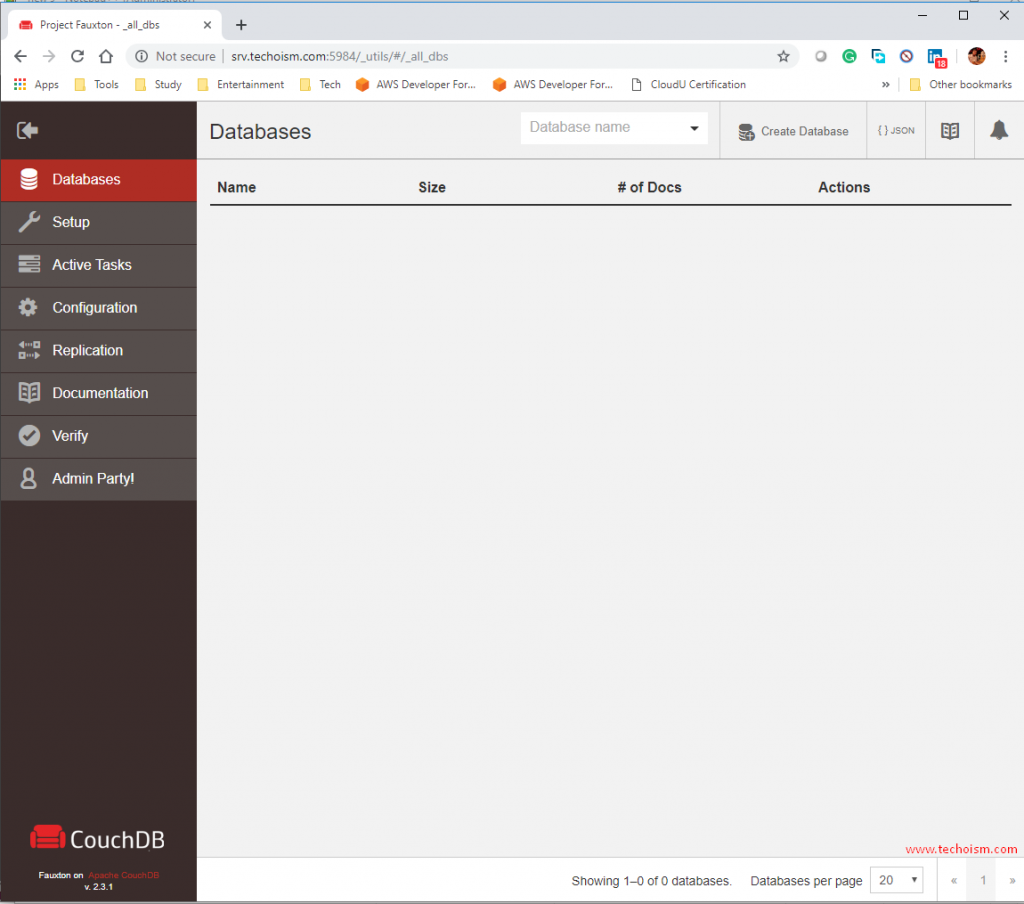
Step 7: Create an Admins Account
Before a server admin is configured, all users have admin privileges. So you just need to create an admin account to prevent accidental (or malicious) data loss.
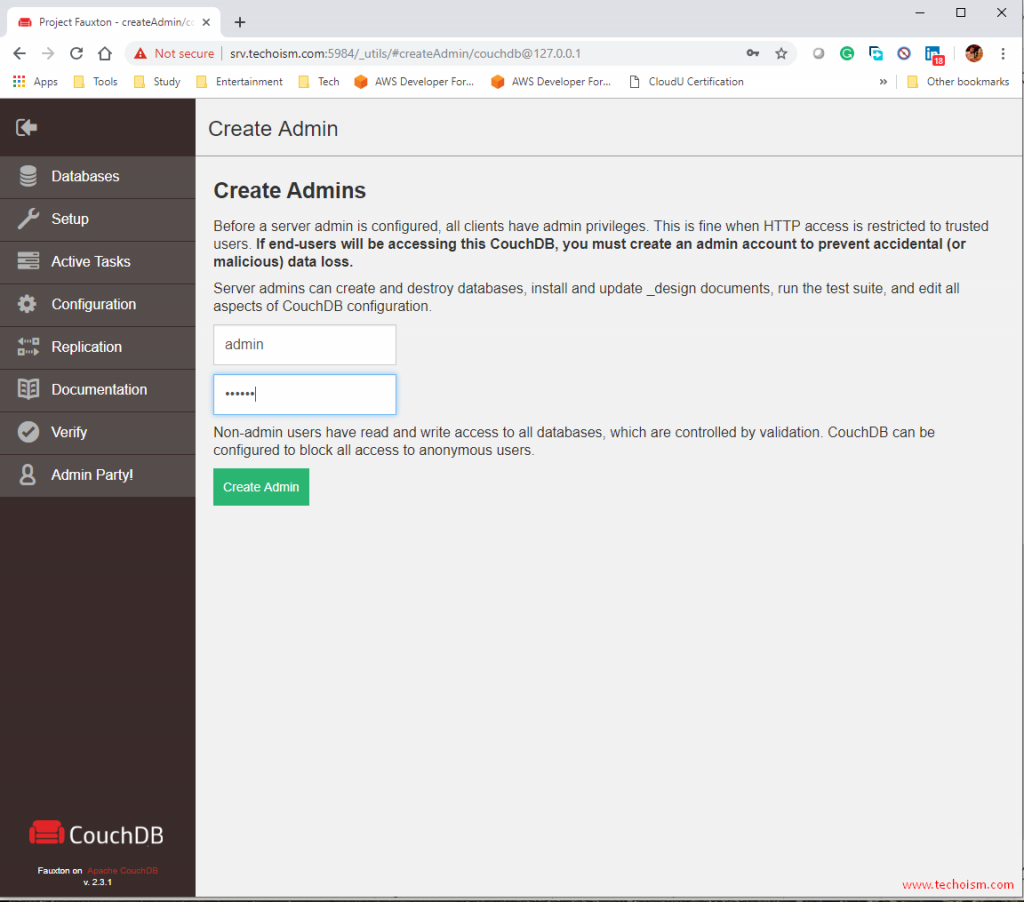
Step 8: Verify CouchDB Installation
You can also verify the installation using admin panel.
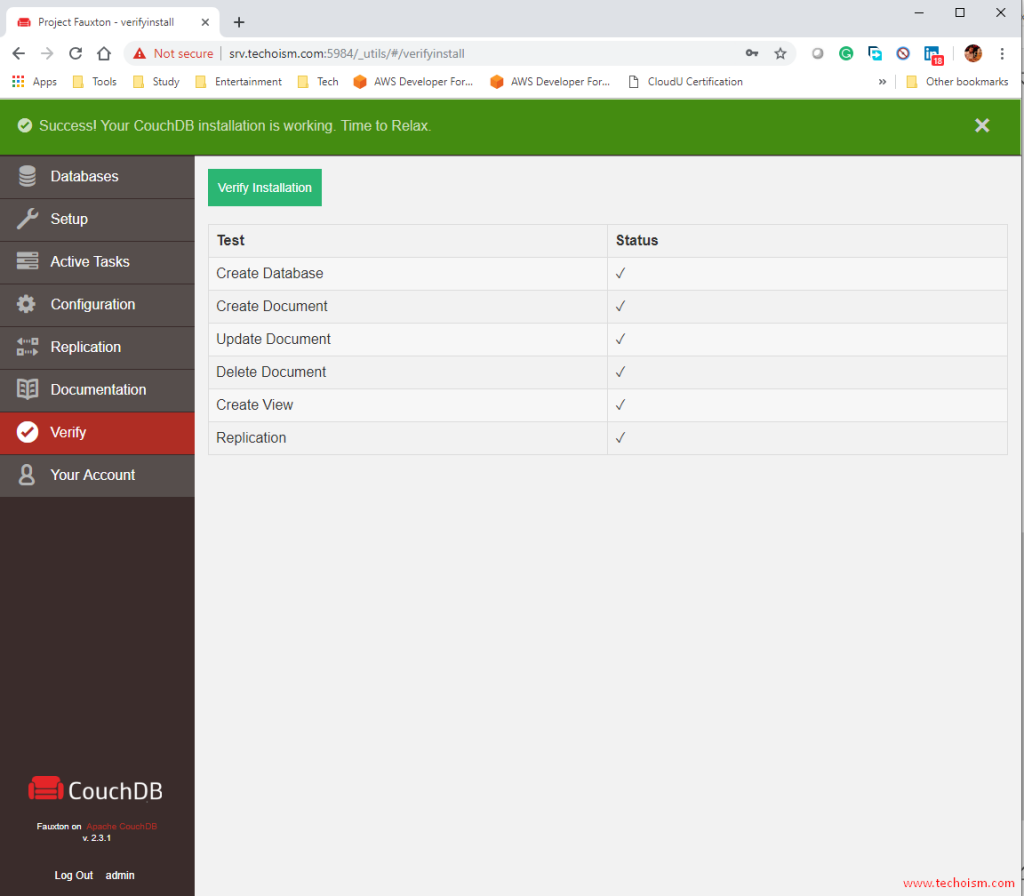
Reference: CouchDB Official Website
Enjoy it!
