Unable to read consumer identity Warning and Solution
I am using yum update command with RHN to upgrade packages installed on my server, but getting unable to read consumer identity warning and solution error on screen :
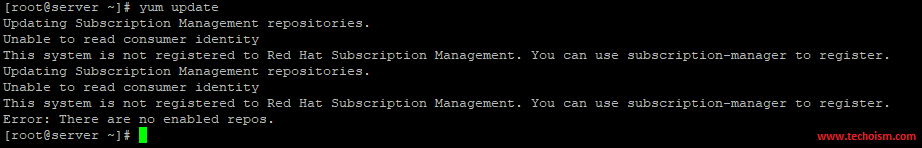
See Also:
- SERVER PATCHING USING YUM IN LINUX
- HOW TO RESOLVE ANOTHER APP IS CURRENTLY HOLDING THE YUM LOCK
- TOP 5 YUM REPOSITORIES FOR CENTOS/RHEL 7/6/5
To resolve the error please follow mention steps.
1. First you need to edit the following files.
[a] /etc/yum/pluginconf.d/subscription-manager.conf
[b] /etc/yum/pluginconf.d/product-id.conf
Edit the files using text editor.
# vi /etc/yum/pluginconf.d/product-id.conf
# vim /etc/yum/pluginconf.d/subscription-manager.conf
Set enabled to 0 from 1 in both files:
[main]
enabled=0
2. Clear the yum cache or remove the yum cache directory.
# yum clean all
OR
# rm -rf /var/cache/yum/*
3. Now you can install or update the packages.
# yum install packagename
OR
# yum -y update
Reference:
As per RHEL KB # 165803 root cause for this error was:
When RHN Classic or RHN Satellite is used for updating the system, subscription-manager should be disabled.
Read More: Yum Documentation
Enjoy it!
