How to Install MP4Box (GPAC) in Ubuntu/Debian
By Anuket Jain On 23 September 2015 In Linux
MP4Box (GPAC) is an MP4 multiplexer utility, which can import MPEG-4 video, DivX, XviD, 3ivx, h264 etc, audio streams and subtitles into the .mp4 container. The end result is a compliant MP4 stream. It can also extract streams from a .mp4. MP4Box is a command line tool but can be used with graphical user interfaces such as YAMB or my MP4box GUI.
Step #1 Install Subversion
First of all, you need to install subversion to available ‘svn’ command.
# apt-get install subversion
Step #2 Download MP4Box (GPAC)
Download the latest ‘gpac’ from the svn repository.
# svn co https://svn.code.sf.net/p/gpac/code/trunk/gpac gpac
Step #3 Configure MP4Box (GPAC)
Configure the source package.
# cd gpac # ./configure --disable-opengl --use-js=no --use-ft=no --use-jpeg=no --use-png=no --use-faad=no --use-mad=no --use-xvid=no --use-ffmpeg=no --use-ogg=no --use-vorbis=no --use-theora=no --use-openjpeg=no # make # make install # cp bin/gcc/libgpac.so /usr/lib
Step #4 Verify MP4Box (GPAC)
Verify the installation using the following command:
# MP4Box -version
MP4Box - GPAC version 0.5.1-DEV-rev5619 GPAC Copyright (c) Telecom ParisTech 2000-2012 GPAC Configuration: --disable-opengl --use-js=no --use-ft=no --use-jpeg=no --use-png=no --use-faad=no --use-mad=no --use-xvid=no --use-ffmpeg=no --use-ogg=no --use-vorbis=no --use-theora=no --use-openjpeg=no Features: GPAC_64_BITS
Reference: MP4Box Official Website
Enjoy it!
Comments
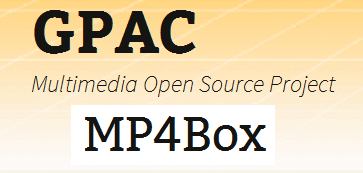

it says error: zlib not found on system or in local libs
on
# ./configure –disable-opengl –use-js=no –use-ft=no –use-jpeg=no –use-png=no –use-faad=no –use-mad=no –use-xvid=no –use-ffmpeg=no –use-ogg=no –use-vorbis=no –use-theora=no –use-openjpeg=no
any solution?
Umm,,, how about
# sudo apt-get install gpac
wouldn’t that be much faster?
Hi Yama,
There are multiple ways to install any packages. I didn’t try with this command so I am not aware.
Thanks for telling us the command. I will try this.
Thanks.
sudo apt install gpac
It worked with that command.
Juan Pablo